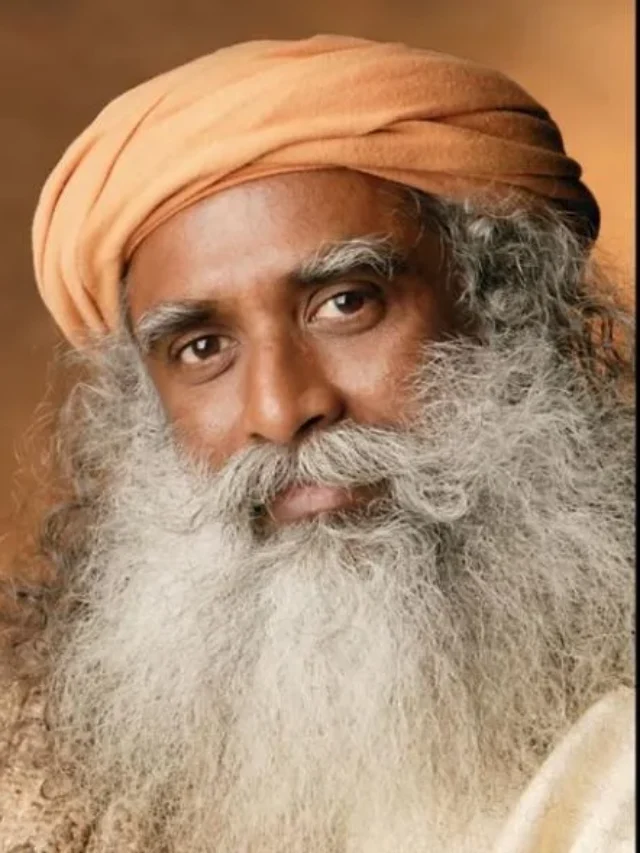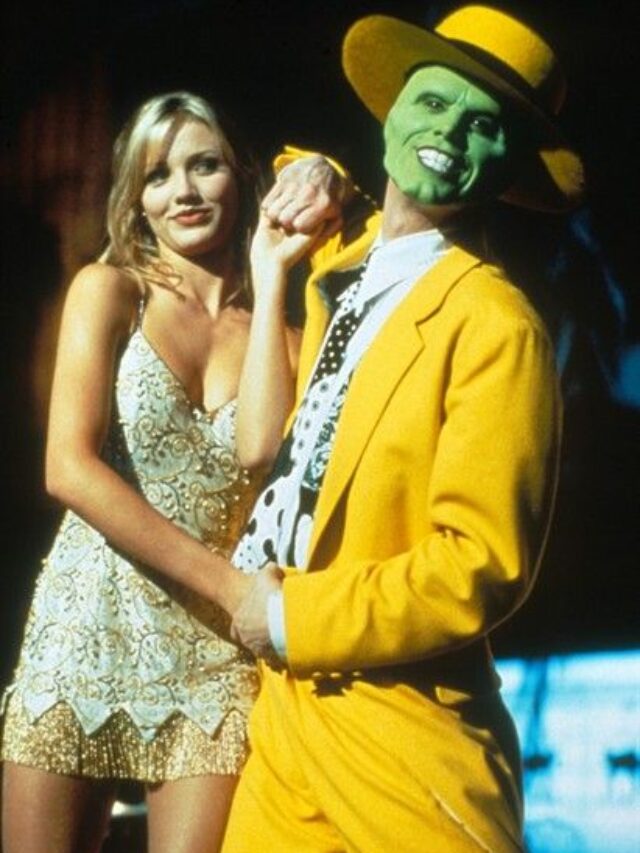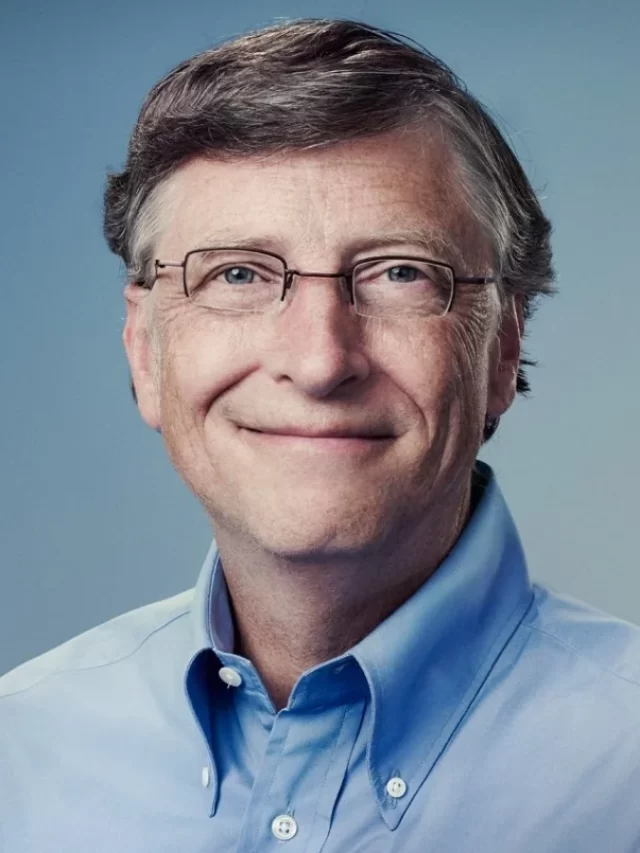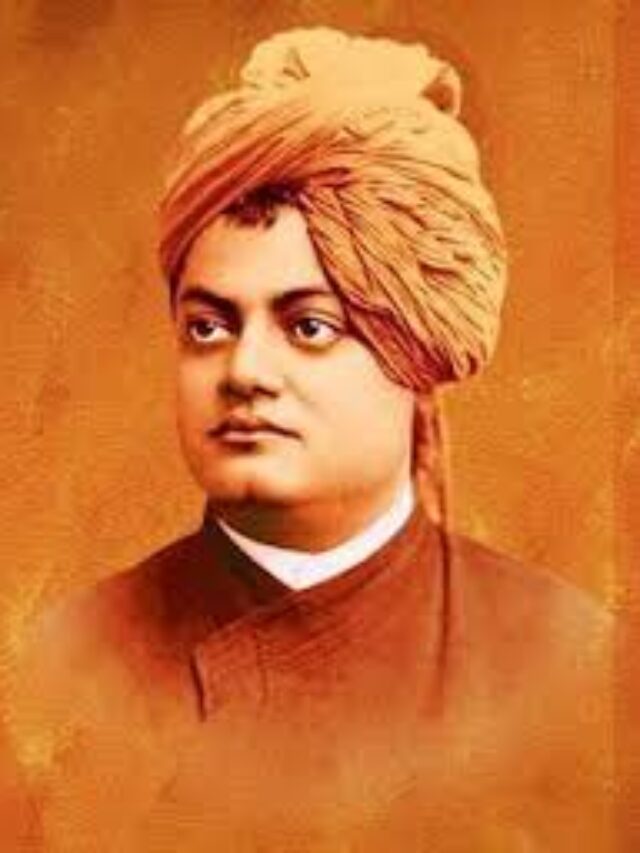Welcome to the world of Windows 10 shortcut keys, where you can unlock a whole new level of productivity and impress your friends with your mastery of the operating system. These magical shortcuts will allow you to effortlessly navigate through your computer, saving you time and effort along the way. So let’s dive into the world of Windows 10 shortcuts and discover the hidden power at your fingertips!
Mastering the Magic: Unleash the Power of Windows 10 with these Handy Shortcut Keys
-
Win + Tab: This shortcut takes multitasking to a whole new level. With a single press, you can access the Task View, which displays all your open windows in a visually appealing way. Navigate through them effortlessly and switch between tasks like a pro.
-
Ctrl + Shift + Esc: When you need to quickly access the Task Manager, this is the shortcut to remember. Forget about the long way of Ctrl + Alt + Del; this magical combination will take you straight to the heart of task management.
-
Win + D: Need to minimize all your open windows and get back to the desktop in an instant? Win + D is your answer! Impress your friends by summoning a clean desktop with just a single keystroke.
-
Alt + Tab: This classic shortcut has been around for ages, but it still deserves a spot on our list. Switch between open applications effortlessly and show off your seamless navigation skills. Who needs a mouse when you have Alt + Tab?
-
Win + L: Leaving your computer unattended? Lock it up quickly with Win + L. Keep your data safe and secure while showing off your tech-savvy side. Your friends will be amazed by your dedication to privacy.
-
Win + X: This gem brings up the Quick Link menu, a powerful tool that allows you to access various system utilities and features. From Device Manager to PowerShell, you’ll have everything you need at your fingertips, impressing everyone with your efficiency.
-
Ctrl + C / Ctrl + V: We couldn’t forget the classics! Copy and paste with lightning speed using Ctrl + C and Ctrl + V. Whether you’re writing an important document or sharing hilarious memes, these shortcuts will make you the fastest in the game.
-
Win + PrtScn: Capturing screenshots has never been easier. Pressing this shortcut will instantly save a screenshot to your Pictures folder, ready for sharing or editing. Say goodbye to third-party apps and hello to simplicity!
-
Ctrl + Shift + N: Instantly create a new folder in any file explorer window by using this shortcut. No more right-clicking and scrolling through menus – with Ctrl + Shift + N, you’ll be making folders faster than ever before.
-
Win + I: Last but not least, this shortcut opens the Windows Settings menu. Tweak your personalization options, manage your devices, and access various system settings with ease. Your friends will think you’re a wizard with how quickly you can customize your computer.
Effortlessly Navigate, Boost Productivity, and Impress Friends with these Windows 10 Shortcuts!
With these Windows 10 shortcut keys in your repertoire, navigating through your computer will feel like a breeze. Impress your friends with your technical prowess and become the go-to expert for all things Windows 10.
So why waste time clicking through menus and options when you can unleash the power of shortcut keys? Boost your productivity, streamline your workflow, and show off your skills with these magical Windows 10 shortcuts. The possibilities are endless, and the power is in your hands!
Remember, practice makes perfect, so start incorporating these shortcuts into your daily routine. Before you know it, you’ll be effortlessly navigating through Windows 10 and leaving your friends in awe. Happy shortcutting!
And there you have it, the secret to mastering the magic of Windows 10 with these handy shortcut keys. So go forth, navigate with ease, impress your friends, and unleash your inner tech-savvy wizard. Windows 10 is waiting for you to unlock its hidden potential, so start using these shortcuts today and experience the joy of effortless productivity!